|
|
|
|
Flow Advisor - Flow in Channels and Channel Flow Calculations
Channel Calculations
Flow Advisor may be used to calculate water flow rate, water depth, volume and weight, and
length expansion. The calculations can be performed on:
- Water Flow Rate in Part full pipes.
- Water Flow Rate in Part full rectangular sections.
- Water Flow Rate in Rectangular channels.
- Water Flow Rate in Flat bottomed channels (with sloping sides).
- Water Flow Rate in Vee channels.
Examples from the pipe flow calculations screen are shown below.
|


[ Download Free Trial ]
|
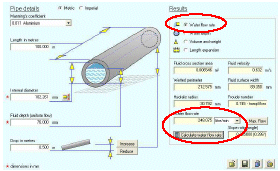 WATER FLOW RATE
WATER FLOW RATE
Click the 'Water flow rate' radio button.
Choose an appropriate Manning coefficient for
the type of pipe material.
Enter the appropriate data (length, internal
diameter, fluid depth, drop) for the pipe
arrangement.
Choose the flow rate units required.
Click the 'Calculate water flow rate' button.
|
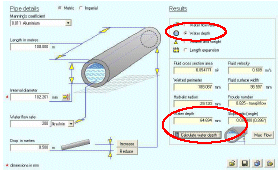 WATER DEPTH
WATER DEPTH
Click the 'Water Depth' radio button.
Choose an appropriate Manning coefficient for
the type of pipe material.
Enter the appropriate data (length, internal
diameter, water flow rate, drop) for the pipe
arrangement.
Click the 'Calculate water depth' button.
The maximum flow rate for a circular section
occurs when the water depth is approximately
93.8% of the internal diameter.
Click 'Max Flow' button to display the maximum flow possible.
|
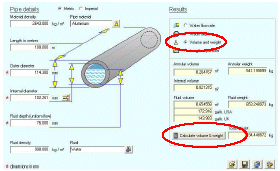 VOLUME AND WEIGHT
VOLUME AND WEIGHT
Click the 'Volume and Weight' radio button.
Enter the internal diameter, external diameter, length of the pipe, and the depth of fluid.
Choose the pipe material to set the material
density (or enter your own value).
Choose the fluid to set the fluid density (or enter
your own value).
Click the 'Calculate Volume & weight' button.
|
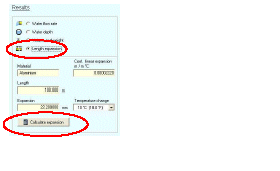 LENGTH EXPANSION
LENGTH EXPANSION
Click the 'Length Expansion' radio button.
Choose the temperature change from the drop
down listing.
Click the 'Calculate expansion' button.
|
Flow Advisor for Channels and Tanks can help you save time and money.
Click here to download Flow Advisor for a FREE trial!
|
|
|